#
Add-on (Denuvo)
#
1. What is Denuvo Encryption?
Games that contains Denuvo encryption (Denuvo DRM) has an activation system which requires player to launch the game in online mode for the 1st launch after installation to activate the game. Once this step is completed, you will be able to play in offline mode in long term, without the need to reactivate again. The activation token is limited to a few slot in a single day for 1 account. Hence, it is important that you launch the game in steam offline mode subsequently after the first launch. This way, you will not lose your activation token.
#
2. Actions that will make you lose your Denuvo token (Important)
Performing below listed actions will make you lose your Denuvo tokens. Please make sure not to perform below actions if you wish to play the game without any interruption.
-Updating your Windows/MAC OS. Please do not update your windows if you still wish to play the game, OS update will wipe your Denuvo token.
-Updating your graphics card driver either Nvidia/AMD. Updating your graphics card will wipe your Denuvo token.
-Launching the game in steam online mode for subsequent launch. If the activation token for the account is used up for that day, then you will have to contact us and wait for our reply.
#
3. How to identify whether a game has Denuvo Encryption.
Game that has Denuvo Encryption can be easily identified through the game STEAM store page. Please see screenshot below.
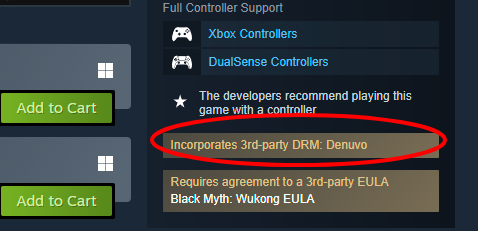
#
4. Steps for Installing/Launching Denuvo Encrypted Game
Please read and follow below steps carefully
1.Download and install the game
2.For first game launch you will need to be in STEAM online mode. Press play to launch the game, once you reach the game main menu, you can exit from the game.
3.Switch steam to offline mode after exiting the game.
4.Click play to lauch the game, after switching to steam online mode.
5.You can now play the game without going online. Just make sure your steam is in offline mode for subsequent launch.